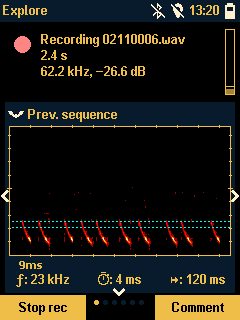New Firmware for BATLOGGER M2 available
with these new possibilities:
Extended spectrogram display
Switch between various last sequence display modes with the up/down keys. Show multiple calls or the loudest call with additional information like its spectrum.
“Freeze” the last sequence by pressing OK. This allows a first quick review while recording continues in the background. Use the arrow keys to switch display mode or select the call shown. Press OK again to leave this mode.
For recording review, the new multi-call spectrogram screen allows quick visual browsing through the recordings with the up/down keys.
Change the spectrogram colour palette
Adapt the colours to your preverences or to match the used theme.
Format the SD card
Delete all recordings and data directly in the device, without computer.
“Prevent recordings” action
Sometimes it is handy to disable auto recording, e.g. to pass a foraging ground without filling up the SD card with the same animal over and over again. Temporarily disable automatic recording on the fly while leaving trigger and monitoring on, with the new “prevent recorings” action.
Download the Firmware 1.3 here:
Please follow the appropriate installation instructions and also note the updated user manuals.