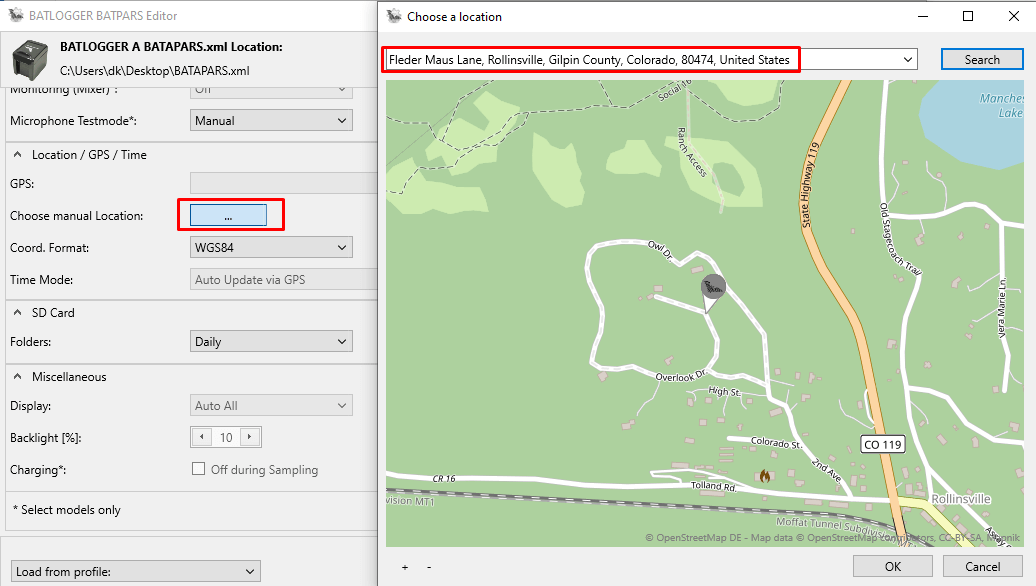Use the Batpars Editor to set up your device.
You can find the Batpards Editor in the Software folder on your microSD card or in the Firmware ZIP file here: https://www.batlogger.com/en/downloads/batlogger_ap/
Please be aware, that you need the Batpars Editor corresponding to your Firmware version that you have installed on your device. If in doubt, just update your BATLOGGER to the latest Firmware and use that Batpars Editor.
To set the location, open Batpars Editor, choose your BATAPARS.xml settings file from your microSD card and select “choose manual location”.
With the search field on top, you can search for the area where you want to place your detector. Drag the symbol to the place where you will set up your detector and click “OK”.
Save the BATAPARS.xml file on your microSD card.