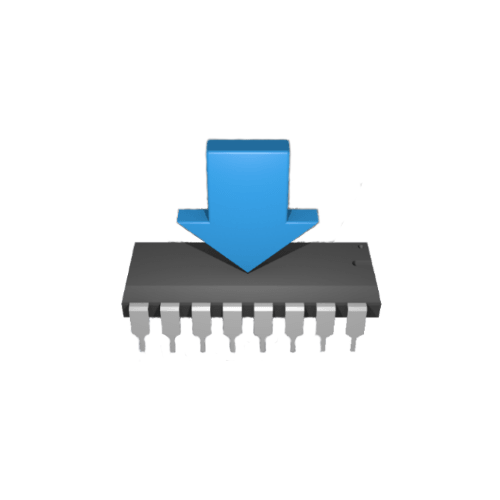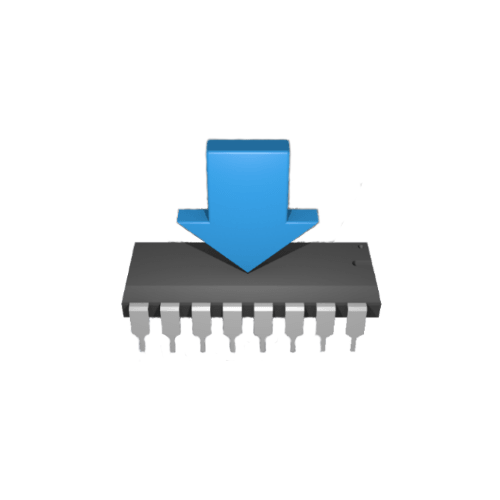Firmware 1.1.0. Compatible with BATLOGGER S2 devices.
Contains
- BATLOGGER S2 Firmware
- Update instructions
Installation
- Make sure that the device battery is fully charged.
- Download the firmware file (ZIP) to the computer.
- Connect the device with the USB cable to the computer.
- Delete any old firmware (.upd) file from the SD cards root folder.
- Extract the downloaded ZIP file and copy the extracted files to the SD card. The file ‘BLS2_X.X.X.upd’ must be placed in the root folder of the SD card.
- Eject the device from the computer.
- The device LED blinks in rapid succession while the firmware is being installed.
See https://www.elekon.ch/manuals/bls2/update_firmware.html for further instructions.
Changelog
(1.1.0 Released 14.12.2022)
- Recording statistics
- Various stability improvements