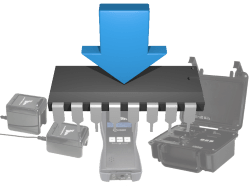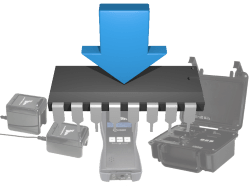Firmware 2.5.1. Compatible with BATLOGGER A/A+ devices.
Contains
- BATLOGGER A/A+ Firmware
- BATPARS Editor Software (Windows and MAC)
- BATLOGGER A/A+ manuals
Installation
- Make sure to use fully charged batteries
- Download the Firmware file (ZIP) to the computer
- Place the SD card into the computer
- Extract the downloaded ZIP file and copy the extracted files to the SD card. The file ‘FWX-X-X.BA’ must be placed in the root folder of the SD card.
- Place the SD card into the BATLOGGER A/A+
- Turn on the BATLOGGER A/A+
- The firmware file is recognised and prompted to install
- Press ‘>>’ to install, after installation the BATLOGGER A/A+ turns off
- Turn on the BATLOGGER A/A+
- The Firmware is verified and prompted to delete
- Press ‘>>’ to delete
- The BATLOGGER A/A+ starts up to operation
Changelog
(2.5.1 Released 20.03.2018)
- Various stability improvements
(2.5.0 Released 06.09.2017)
- New “SD-Trigger” mode: Record periodic signals within frequency boundaries only
- Option to ignore a frequency for n seconds after the last recording (Post-Trigger ignore)
- BATSTAT.csv with recording statistics
- Various stability improvements