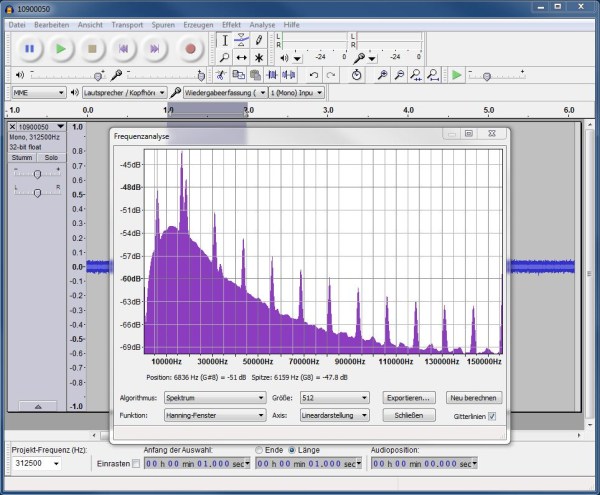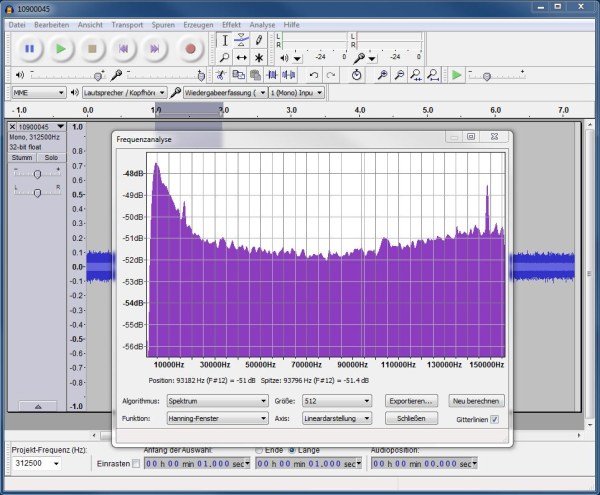By dirt or moisture, the sensitivity of the BATLOGGER microphone may be impaired. With a simple method one can test the functionality of the microphone:


- Go to a maximal quiet environment
- Place the protective cap onto the microphone or gently press a sound-absorbing object (eg earplugs) onto the microphone
- Make a manual recording (press >>)
- Select approx. one second silence of the recording (wav file) and display the spectrum (eg. with Audacity -> Analyse -> frequency analysis)
Microphone OK
- Noise level of approx. -49dB @ 65 kHz
- Flat spectrum +/- 3dB @ 15 - 90 kHz
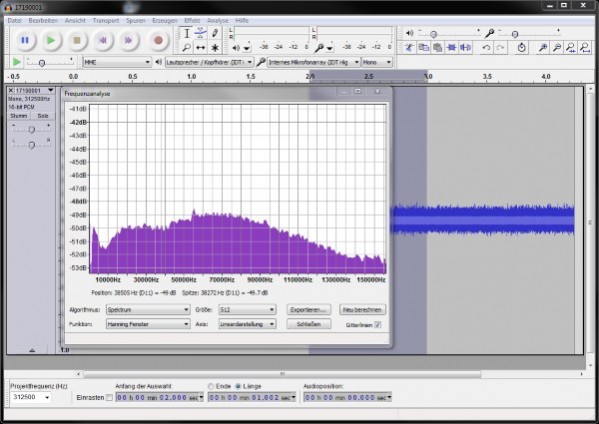
Microphone bad:
- Low sensitivity (<-50 dB) @ 20 - 50 kHz
- High noise (>-40 dB) over entire bandwidth
- Lots of peaks over the whole spectrum