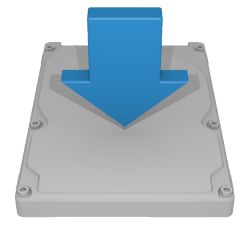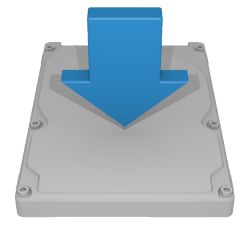BatExplorer 1.11.4 Analysis Software for Windows
Installation
- Download setup file
- Run the setup file (EXE)
- Follow the instructions
System requirements
- Windows 10 (recommended),
- or Windows Vista SP1 (SP2 and Platform Update recommended),
- or Windows 8.1
- or Windows 7
- Windows Media Player 11 or higher (with installed AAC-Codec)
- min. 1000MHz processor (multi-core recommended)
- min. 1024MB RAM (> 4GB recommended)
- min. 1024 x 768 screen resolution
- 500+ MB hard drive space (depends on the number of recordings)
BatExplorer depends on Microsoft’s .NET Framework 4.5, which is automatically installed if it isn’t already on the system.
Changelog
Version 1.11
(Released 30.06.2016, 1.11.4.0)
- Save/restore filter profiles
- More “instant species” buttons
- Open recordings in RAW file format
- Bugfixing and minor UI enhancements
(Released 05.11.2015, 1.11.3.0)
- Bugfixing and performance improvements
(Released 25.09.2015, 1.11.2.0)
- Fix Spectrogram not refreshed when using “Next recording” function
(Released 31.08.2015, 1.11.1.0)
- Each species has a color marker now for better visual differentiation
- Added more information to recordings list (Quality, call length, call dist, notes…)
- Added filter for species suggestions
- Added filter/sort for mean call-length/distance
Adv. filter has now EditBoxes to enter values directly
Added instant species selection buttons to assign species and open next rec with one click
Added custom species list to species selection popup, lets user maintain a list of own species
Added autocompletion for custom species
Species selection hyperlinks have now a context menu
Added custom zoom spectrogram view, lets the user setup a custom freq/time proportion
Added save/restore current spectrogram view to better compare multiple calls
Added more color palettes for spectrograms: Sunrise, Colorful, Neon1, Neon2
Added custom color palette for spectrograms
Added marker measurement dimensioning
Import data like notes or classifications from CSV-file (Comma Separated Values) and assign it to recordings
Improved delete recordings, remember “Do this for all”, select successor item after deletion
Added removable drives list to import wizard
Added open fullscreen map to View menu
Options dialog: New tab with spectrogram settings
Reset settings improved (resets all incl. ui settings now)
Export RecordingQuality
Extended help and documentation
Bugfixing and cosmetics
Version 1.10
(Released 30.04.2014, 1.10.4.0)
- It is now possible to copy (csv) exportable data to clipboard
- Fixed disabled species ignored in some cases
- Support none 16bit wav files
- Bugfixing
(Released 01.04.2014, 1.10.3.1)
(Released 31.03.2014, 1.10.3.0)
- New: Assign up to two species per recording
- New: Export CSV fields are now customizable, additional export fields
- Added species demofiles to bat library, can be opened as recording tab
- New: Call shapes (cf-e,cf-n,fm-l,fm-d,fm-a) are now determined and can be used to filter species
- Added possibility to add custom calls via selecting area in spectrogram
- Update species suggestion when adding/deleting calls
- Added heatmap view
- New: Auto playback audio option when opening recording tab
- It is now possible to pause and resume audio playback
- It is now possible to open time expanded (custom) wav files
- User settings can now be exported/imported
- Recording quality classifier added (calculates the probability (%) that recording contains bat calls) (experimental)
- Calculation tries to find horizontal frequency peaks (noise lines) and then blocks calls in these bands (experimental)
- Added “change location” in recording tab
- Added support for BATLOGGER folders, recordings with the same filename (but different timestamp) can now be imported into one project
- New import recordings treeview with easier multiselection
- Call intensity is now measured in dB
- Species text is now lower case as common in scientific notation (Genus species)
- Added some new bat photos (thanks to the contributors)
- Bugfixing and cosmetics
Version 1.9
(Released 15.10.2013, 1.9.0.5)
- Fixed ‘Location’ is not set even if GPS position is valid
- Other bugfixes
(Released 26.08.2013, 1.9.0.4)
- Improved overview spectrogram:
- Option to display user selectable number of calls in a compacted spectrogram (default) or first 2s of recording
- Save spectrogram image in needed resolution only to speedup saving/loading and save disk space
- Display horizontal lines at user selectable frequencies for quick visual distinction
- New faster FFT
- Optimized species suggestion algo
- It is now possible to enter a manual text as bat species (Shift+Click on “Species: Select…“)
- Improved calls statistics calculation and species lookup in cases with only one call
- Filter calls list and map according to displayed recordings
- Added length measurement in zoomed waveform diagram
- Cached recordings view changes to speedup consecutive filtering
- Set recordings filter via activity and frequency diagrams zoom
- Improved diagram time axis display
- Improved zoomed waveform alignment
- Improved MySlider to work with mouse wheel for easier entry of small steps
- Export map as image
- Extended help and guides information
- Error report now with user message
- Fixed bat species spoken name misassigned if genus = species
- Fixed trigger values display
- Better error/exception handling for file read/write problems
- Fixed spectrogram zoom issues with Microsoft mice
- Other bugfixes
Version 1.8
(Released 17.05.2013)
- Species identification at genus level only
- Pre-selection of species that can occur at all
- Quicker species selection with new dropdown list and keyboard operation
- Exclude call distance from lookup filter if zero
- Added Auto-Analyse setting to project, if off imported recs are only loaded but not analysed
- Improved/Reworked analyser Pause/Stop processing handling and analyser status display
- Keep some spectrogram settings (palette, luminance, …) in record view when going to next/prev recording
- Improved Map Marker display
- Improved Keyboard-Shortcut handling
- Notes auto-completion is now optional
- Compress spectrogram image option
- Added additional genus data and observation infos to species library
- New/Additional bat pictures
- Added optional send error feedback function if the program crashes
- Fixed: XML import error due to specific localisation settings
- Other bugfixes
Version 1.7
(Released 14.01.2013)
- Added GPX tracks handling (import, add, remove, display)
- Added fullscreen map dialog with bigger map display and track diagrams (altitude, speed)
- Improved MapMarkers display and tooltips
- Added some new map providers
- Added map selection to manual location override dialog
- Faster FFT calculation
- Use Filter/Sorting of project recordings for Prev/Next recording buttons
- Improved load and analyse error handling
- Added some new keyboard shortcuts for recording display and handling (zoom, next, play, …)
- Fixed GPS timestamp format: UTC to local
- Fixed/improved call end detection
- Cosmetics and other small bugfixes
Version 1.6
(Released 25.05.2012)
- Added additional information (size, habitat, etc.) and audio samples to bat species library
- Added “Delete and Next” function to detailed recording view
- Added more statistics (Frequencies, species)
- Added function to delete calls
- Added export of diagrams (spectrogram, waveform, spectrum, statistics)
- Added trigger info to spectrogram
- Added date/time recording filter
- Improved project list view navigation (Home, End, Page Up/Dn)
- Improved call detection algo
- Improved species suggestion algo
- Changed min. call intensity default to 10%
- Disabled BatPars Editor since there is a new external tool for this
- Graceful handling of missing project files
- Added Temperature to csv export
- Detail waveform display now zooms Y-Axis as well
- Improved busy indication when processing recordings
- Cosmetics and other small bugfixes
Version 1.5
(Released 22.12.2011)
- Added Show Call function from main calls list (Right click on call)
- Added Divider playback Method (experimental)
- Added Re-Analyse in Detail Tab (Removed FFT Length and Windowing from screen -> can still be changed in options dialog)
- Added detection of recordings analyses with old version when opening project and offer re-analyse
- Added select species for multiple recordings
- Added set/override location
- Added “Play selected” to allow playing multiple selected files
- Added more Icons
- Improved “Zoom to Call” for better comparability
- Improved calls list loading speed
- Fixed filter localized bat species
- Fixed volume slider
- Other small fixes
Version 1.4
(Released 24.11.2011)
- Optimised call detection and automatic measurements
- Fixed/optimized parameters in bat species library
- Improved Contrast/Luminanz-Setting
- Other small improvements and bugfixes
Version 1.3
(Released 02.11.2011)
- Added open and process non BATLOGGER WAV-Files (Menu File -> Open wav)
- Added editor for BatPars BATLOGGER parameter (Menu Tools -> BATLOGGER Setup)
- Added DragNDrop between two BatExplorer instances, export to Windows Explorer
- New setup fixes several issues
- Performance improvements and improved memory handling
- Fix issue with 3rd party TreeListView control
- Other small improvements and bugfixes
Version 1.2
(Released 23.09.2011)
- Fixed issues with regional settings
(Released 16.09.2011)
- Added zoomable waveform display
- Improved call detection algorithm
- Added bat species library with filter and search possibilies and assignement to recording
- Added computer aided species selection and species suggestion
- Added automatic call measurements and statistics
- Added call data and shape display in spectrogram
- Added Google KMZ export
- Added advanced filters and sorting
- Added first parts of translation (German for now in some dialogs)
- Other improvements and bugfixes
Version 1.1
(Released 28.06.2011)
- Added a startpage with additional instructions, tutorials and information about our products
- Added new WAV-output method: Heterodyne mixer
- Added calls list to project page
- Added charts with call activity and temperature pattern
- Added spectrum and spectrogram scala
- Added browse recordings directly from record tab (previous/next recording)
- Added delete recording directly from recording tab
- Added remaining time estimation during analysis
- Improved Setup, single exe file
- Improved sorting menus and adorner, added listview sorting to more list
- Fixed layout persistence
- Fixed csv export (GPS issue)
- Fixed update map when switching tab
- Other small improvements and bugfixes
Version 1.0
First release 19.04.2011